

Table of contents
We are constantly expanding our data center locations in line with customer demand and this year has been our busiest in servers.com history with the opening of six new data centers. Some of these are in existing locations and some in new cities.
We’re pleased to announce the opening of our newest location: Miami (MIA1).
Miami is a crucial hub and important location, providing access to South America and sites like São Paulo in Brazil, which are notoriously expensive places to host infrastructure. You can now spin up dedicated servers, load balancers, and firewalls in MIA1. We also offer our Direct Connect service in Miami to decrease latency to your local partners even more. If your partners are on FL-IX, we've already established a peering connection and all our customers automatically benefit from it.
Read more about all our new locations here.

We pride ourselves on the quality and responsiveness of our customer support and we’re always looking at how we can improve. This month we’ve focused on improving the loading speed of the request section of our customer portal to make it even quicker for our customers to request support. We’ve also streamlined some processes on our side so that we can respond to requests faster and more efficiently.
We’ve introduced dark mode to our customer portal, providing an alternative theme that reduces eye strain in low-light environments. Users of the portal can now choose between light, dark or system settings. It’s a small improvement but one that we hope makes a big difference to our customers and their comfort when using our portal.

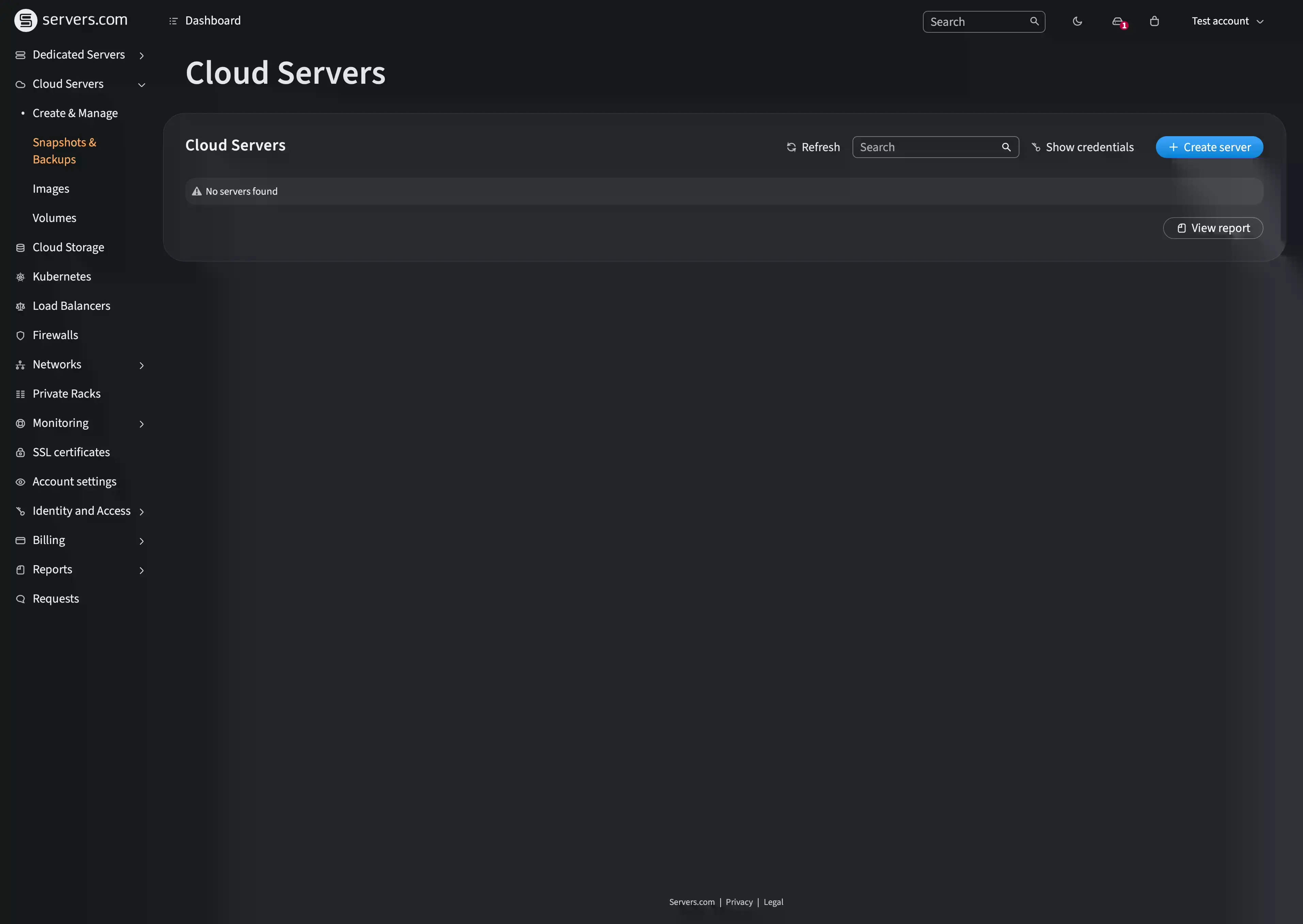
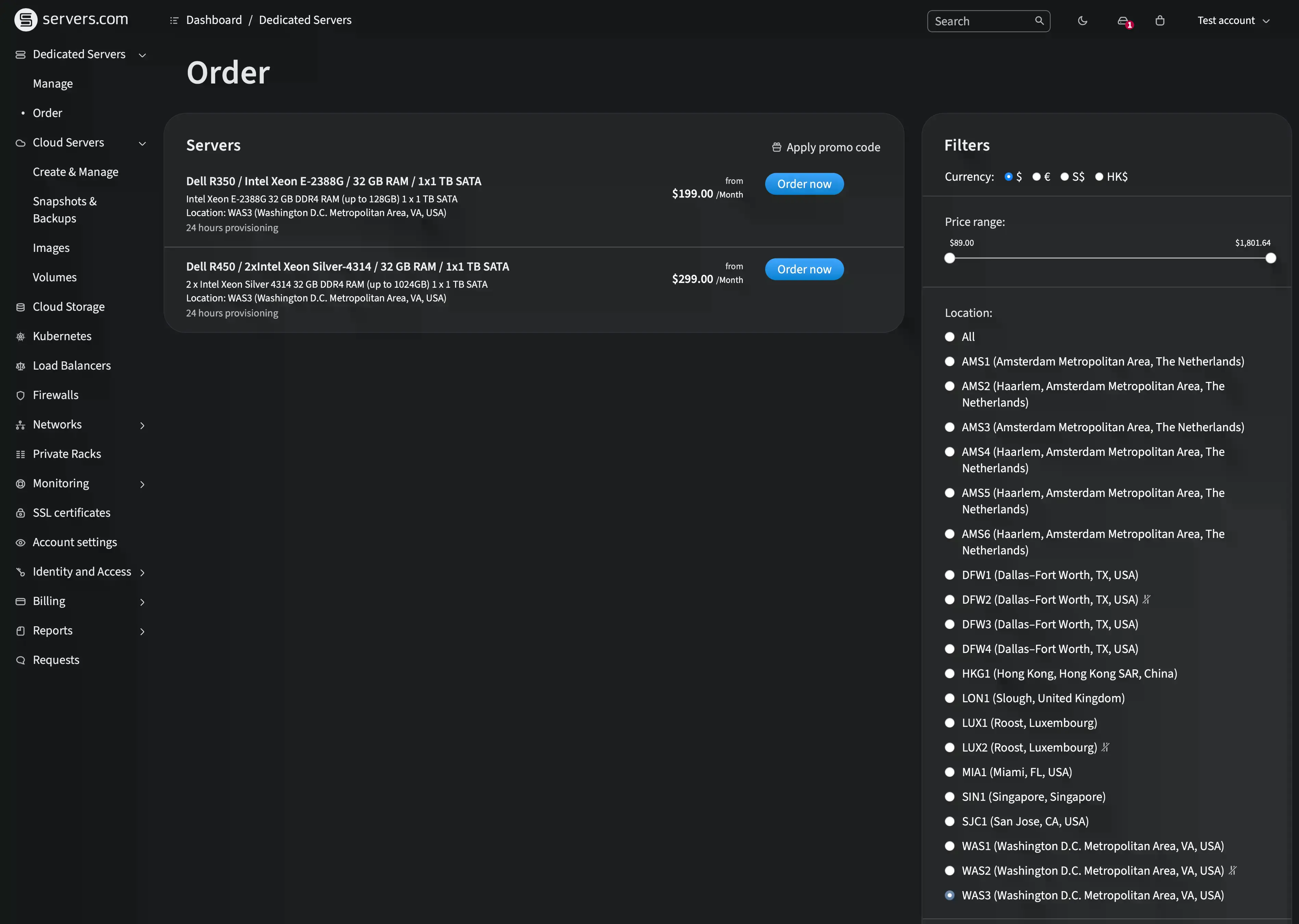
Debian 10 LTS and CentOS Linux 7 have reached their end-of-life. If you use one of these OS distributions on your servers, nothing changes for you - your servers continue working as usual. The only change you'll notice is that when ordering a new server or reinstalling an existing one, you won't see Debian 10 LTS or CentOS Linux 7 listed in the operating system selection list in our customer portal or the API.
We recommend that customers upgrade to a newer, supported operating system. If you can't upgrade just yet, you can always use your own ISO image to install any operating system you need, including Debian 10 and CentOS 7. It’s also important to note that both distributions offer extended lifecycle support options to keep them secure: Debian ELTS by Freexian and RHEL ELS.
Ext3, a file system released in 2001, was succeeded by a new version, ext4, in 2008. Ext4 offers better performance, scalability, and resiliency. Today, ext4 is the most used Linux file system in the world meaning that there is no reason to use ext3 anymore. Because of this, from September we have removed ext3 from all our order interfaces. As with Debian 10 and CentOS 7 this change doesn't affect your servers in any way, but you will no longer be able to select this filesystem when ordering new systems or reinstalling the ones you currently have.
If you have a server with ext3, it is relatively easy to upgrade it to ext4. Visit the official ext4 wiki page for directions on how to do this.
As part of ongoing security improvements, our team has released a new component called IP Allowlist. This helps users of our customer portal manage lists of IP addresses and networks that need access to the portal. It will be especially useful if you control your employees’ access to the portal using VPN networks.
IP Allowlist supports CIDR address format for both IPv4 and IPv6. This enables users to define a ruleset consisting of standalone IP addresses for personal use, as well as defining whole subnets to prevent unauthorized attempts to log in from outside your company's infrastructure.
For more detailed instructions on using the IP Allowlist component, please refer to our knowledge base article here.
An update to our API means that you can now view the private OOB (Out-of-Band) interface data of your dedicated servers via our API. Why is this update important?
The larger a customer’s infrastructure, the harder it is to manage a fleet of servers individually through a graphical interface. As an alternative, APIs are used to automate internal processes for management and troubleshooting.
The OOB (Out-of-Band) interface allows customers to interact with the servers directly for remote monitoring and management, even if the primary network is unavailable.
Adding information about the OOB private interface to the API enables:
Automating the process of retrieving OOB private addresses and organizing access to the server
Monitoring the status of this interface and taking action if it becomes unavailable
If you would like any more information about the updates mentioned in this blog, contact our team who will be more than willing to discuss them with you.