

Streaming. What would our evenings look like without it? Social media, TV, on-demand catch-up, live sports, music, podcasts; all forms of entertainment that have become synonymous with the word ‘streaming’.
Further still are the everyday platforms reliant on streaming that don’t fall under the umbrella of entertainment: phone calls, Slack, Zoom. Any website that requires real-time communication is powered by streaming protocols and similar server infrastructures used to load Netflix on a Friday night.
But while these platforms share a similar infrastructure, there are some fundamental differences in the way data travels from server to user, depending on the streaming service you’re providing.
Which means it’s important to understand how exactly a streaming server operates to design the infrastructure set up that is best for your needs.
While it might be the title of this blog, there is in fact no such thing as a ‘streaming server’.
A server used for streaming purposes is simply a bare metal or cloud server configured for the continuous transfer of data across the internet, to allow the delivery of real-time content to a user’s mobile, PC or TV.
Advanced memory and networking capabilities of the server are vital to enable large volumes of data to be stored and delivered with minimal latency.
Streaming servers use real time protocols to stream video and audio across the internet. Each protocol enables a streaming server to transmit data to a user’s device. As streaming refers to the continuous state of media transmission over the internet, the streaming server’s protocols are the software foundation that makes this transmission happen.
But streaming servers aren’t ‘one size fits all’ solutions. Instead, they need to be configured to offer different functionalities. These configurations will differ depending on the type of streaming platform being hosted on the server (over-the-top (OTT), cloud communications, livestreaming, for instance).
Many OTT platforms will use or build a Content Delivery Network (CDN). CDNs are a geographically distributed group of servers that caches content near the device in question. A server will be allocated based on which one in that network is closest to the user, ensuring the highest performance.
The fundamental difference between OTT and cloud communications streaming is the direction of where the data is going. For the typical entertainment channels that OTT provides, the users are merely consuming: clicking on their desired podcast or TV show is a one directional route – from server to user. But for cloud communications, the data must make a round trip from server to user and then back from user to server.
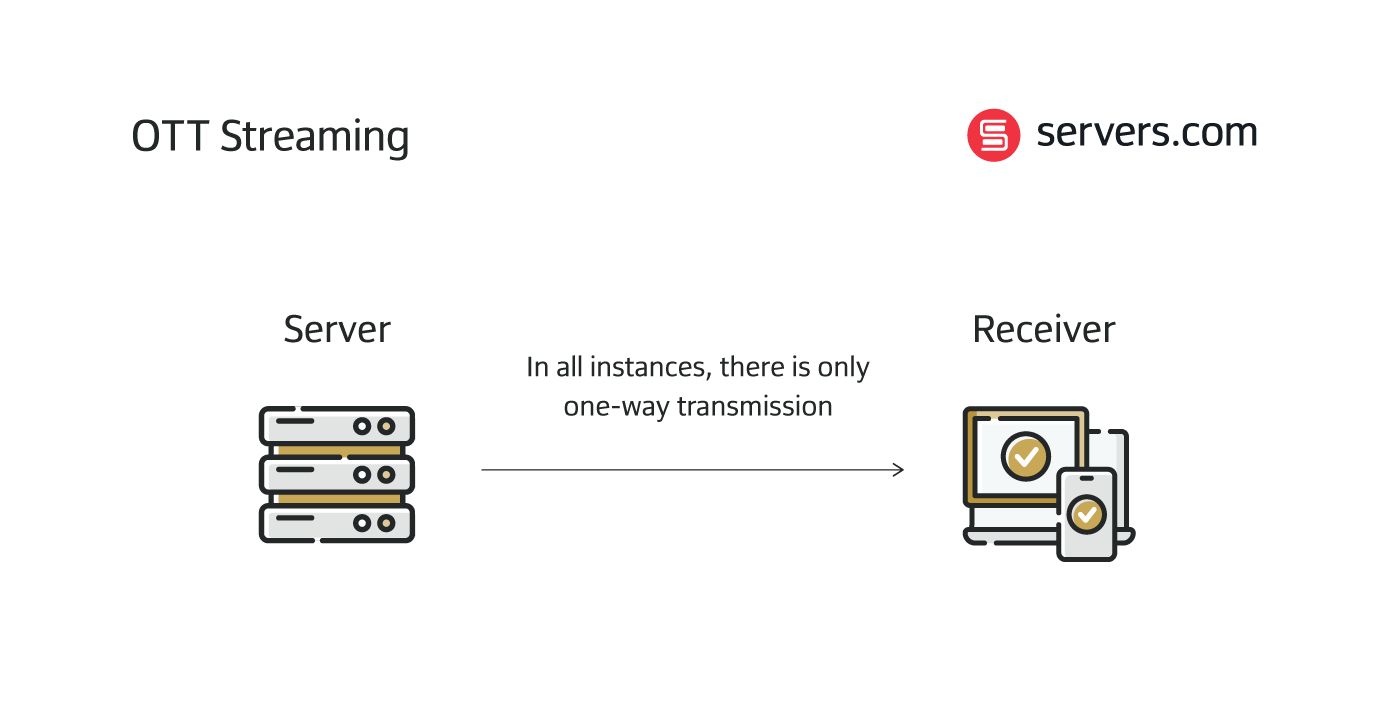
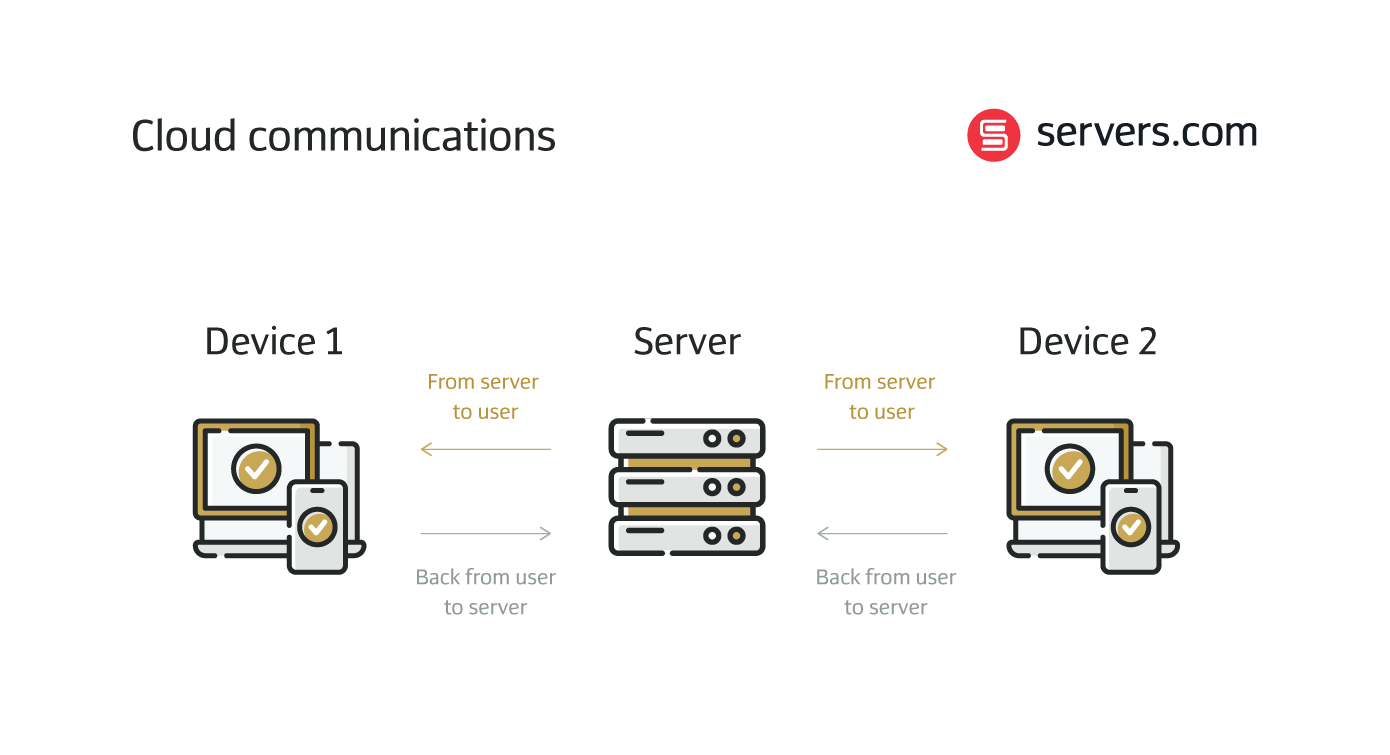
Because of this, cloud communications platforms need servers that can provide very low latency to work effectively. Imagine you’re speaking on the phone, but there’s a two second delay between every word you and the person you’re speaking to are having. A basic conversation would be near impossible.
Dedicated streaming servers are single-tenanted, meaning the business that owns or rents the hardware has full and exclusive use over the server and its resources. This is different from a hyperscale cloud instance which operates as a virtualized environment, where the underlying hardware resources are shared between multiple tenants.
Because a dedicated server gives exclusive use to its tenant, the server can be customized and tailored to fit the specific purpose of the business. Let’s say you’re a video-on-demand platform and need to store a large number of media files on your server. You’ll need far more drives to accommodate all that data. Or maybe your servers will predominantly be transcoding content – you’ll need a high-end CPU or even an ASIC for faster transcoding and improved performance.
There’s also no resource contention with a dedicated server. With a shared platform, it’s possible that the activity and needs of other businesses will overstep into how much allocation you receive. The unpredictability that can come with sharing a resource doesn’t exist with a dedicated streaming server, reducing the risk of lag, delay or downtime that would impact the end-users.
More customization and less resource contention adds up to:
Increased performance
As a dedicated server can be configured to a streaming platform’s unique specifications, platforms can optimize their infrastructure to ensure consistently high performance. With most dedicated server hosting providers, your RAM, disk, storage and network connectivity will be fully customizable.
Better security
Working in a private environment, you have full control over the security of your data. In a shared environment, there’s always the risk that another user sharing your hardware may impact the performance of your cloud server. For example, the other user may unknowingly download malicious malware, impacting the vCPU. Using a dedicated streaming server eliminates that risk.
No noisy neighbours
Sharing a hyperscale cloud server with other tenants creates the risk of them encroaching on your server resource based on their needs. If they are experiencing a period of peak traffic, your server throughput may be compromised because of your ‘neighbours’ needing it. This is no issue for dedicated servers, as you are not sharing with anyone else.
It is not uncommon for those who oversee server infrastructure to prioritize scalability. Even infrequent volatile periods of user traffic are enough to entice many businesses into the offerings of hyperscale cloud, for peace of mind that should another spike happen, they have the resources available to cater to the demand. But this peace of mind comes at a great cost.
The key to maintaining flexibility without conceding on price is a hybrid infrastructure. Bare metal will provide you with the compute needs that you can plan for and predict. But should you come across a period of high demand unexpectedly, you have the freedom to tap into the cloud as and when you need to meet the requirements.
Understanding what server is best for you starts with having a good understanding of your compute requirements. There is no universal ‘best’ server. There is only the server that is best configured for your needs.
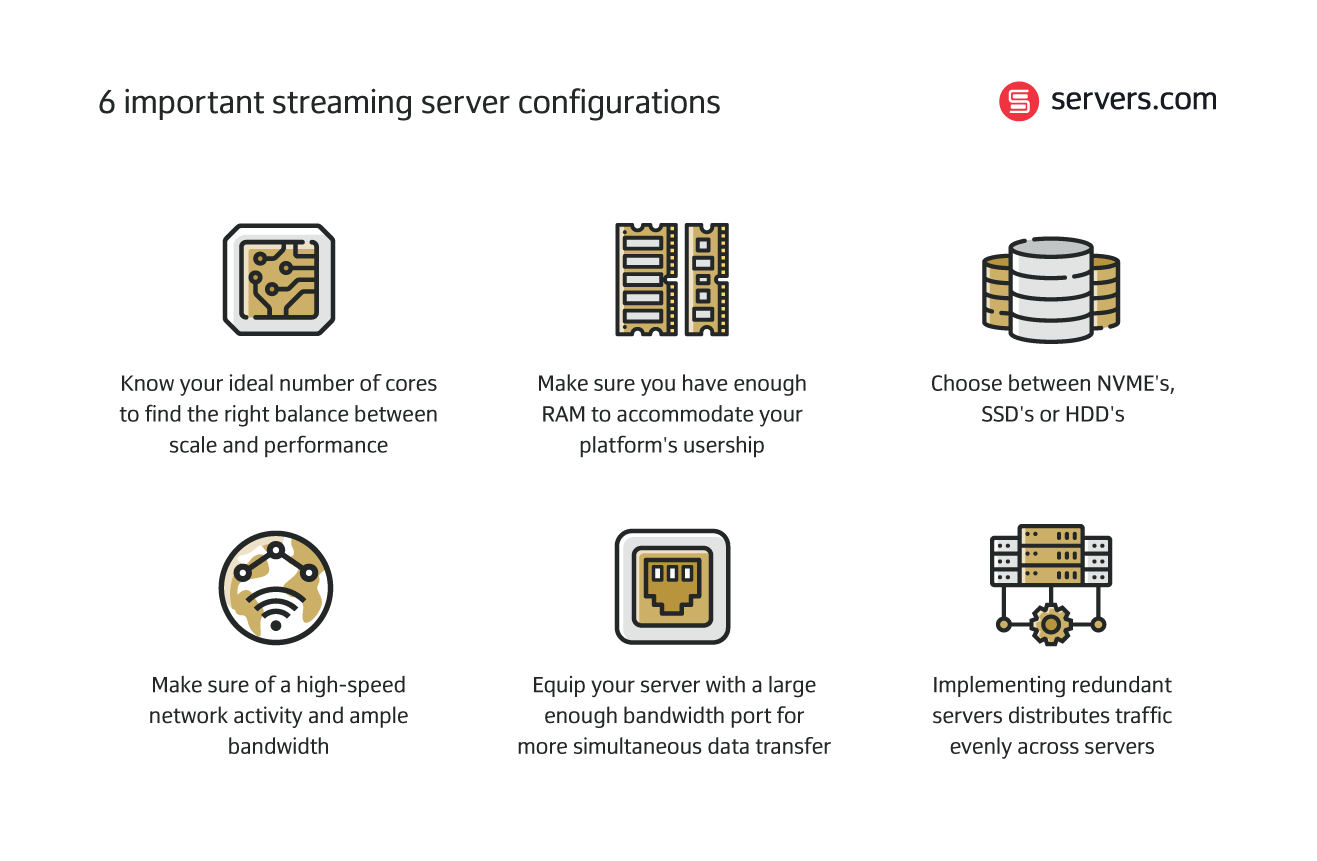
A good start is understanding your configuration in terms of:
CPU: considering the number of cores in the server and the frequency of each core will help you find the right balance between scale and performance.
RAM: make sure your server has enough RAM to comfortably accommodate your platform’s usership. As RAM is essentially the short-term memory of a computer, enough space is vital to ensuring quick retrieval times for recently stored data.
Storage: for fast video retrieval, NVMEs are the go-to choice, but high-quality solid-state drives (SSDs) and traditional hard disk drives (HDDs) will also do the job.
Network: utilize a dedicated server with high-speed network connectivity and ample bandwidth. This ensures efficient and low-latency data transfer. A variety of ISPs also ensures availability, more routes and adds redundancy.
Port size: equip your dedicated server with a sufficiently large bandwidth port. Higher gigabit ports enable more simultaneous data transfer, enhancing performance.
Load balancing: implement redundant servers using load balancing. This practice distributes traffic evenly across servers, ensuring high availability and uninterrupted service, even during peak times or in the event of server failures.
Finding the right server for your streaming platform requires a thorough evaluation process. Whether you need a streaming server for video, real-time communications or livestreaming, understanding the nuances of your service and identifying your key requirements from your server environment will streamline the selection process.
Whatever route you plan to take though, the fundamentals span across the board: prioritize performance, allow for scalability, and ensure that you can access the right level of support for you, that will be there when you need it most.